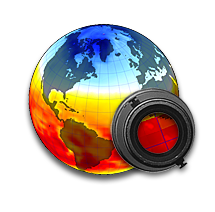Panoply is a cross-platform application which plots geo-gridded arrays from netCDF, HDF and GRIB datasets. It can explore remote THREDDS and OpenDAP catalogs and open datasets served there. Use the OceanDrivers Thredds catalog to explore world wide data.
The main features are:
- Slice and plot specific latitude-longitude, latitude-vertical, longitude-vertical, or time-latitude arrays from larger multidimensional variables.
- Combine two arrays in one plot by differencing, summing or averaging.
- Plot lon-lat data on a global or regional map (using any of over 75 map projections) or make a zonal average lineplot.
- Overlay continent outlines or masks on lon-lat plots.
- Use any ACT, CPT, GGR, or PAL color table for scale colorbar.
- Save plots to disk GIF, JPEG, PNG or TIFF bitmap images or as PDF or PostScript graphics files.
- Export lon-lat map plots in KMZ format.
- Export animations as AVI or MOV video or as a collection of invididual frame images.
- Explore remote THREDDS and OpenDAP catalogs and open datasets served there.
Here you can see an example using OceanDrivers Thredds server to plot some data:
1 – Open remote catalog to browse all the data.

2 – Choose a dataset to plot and a variable:

3 – Create lat/lon plots

4 – Create lat/depth graphs:

5 – Save the plot as a kmz and import them into google earth:

More information will be added in our repository section about panoply.